Just a little help for
desoldering
a dreamcast G2 connector, click on the pictures to have a closer view,
sorry for the blur, it was probably too near for my digital camera.
If, like mine, your dreamcast came with a modem and that, like me,
you don't use it, why don't you desolder it to build awesome interfaces
?
First open your modem, that's easy there are only two screws. Then
you slip the electronic cart out of the box and you remove the external
shields.

You still need to remove the
connector shields, first the one that's parallel to the electronic
board.
Just lift it slowly.
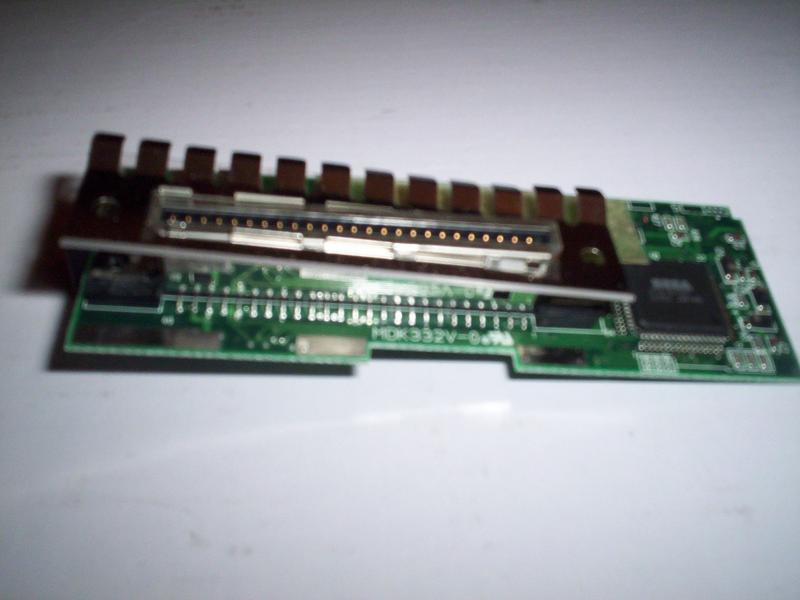
Here you are, next the second
shield, draw its sides to free it from the locks, lift the little claws
on the other sides too.
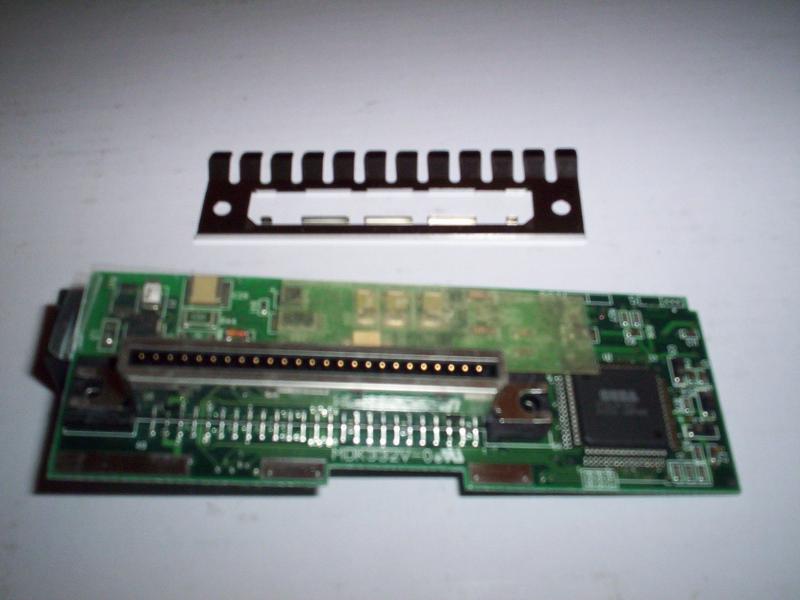
Alas it becomes difficult. Next we'll desolder the connector.
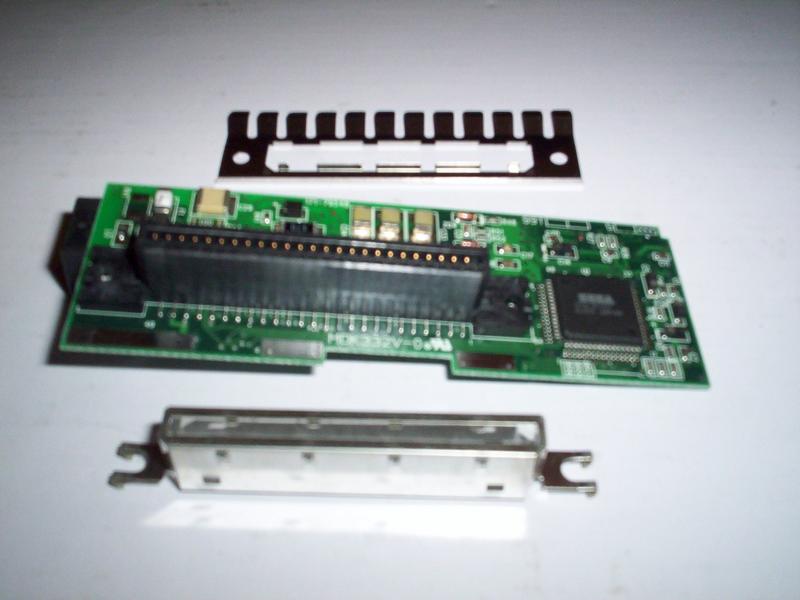
The connector is surface
mounted, we'll try to have it without any harm.
My advice is to be EXTREMELY patient and soft, it took me one hour and
a half to get mine out of the board.
What I did was pushing aside on
the connector to put pressure on the pins (to clarify I had the thumb
on the connector and the other fingers on the side of the board and I
was triing to close (softly !) my hand), then while maintainging
pressure warming each pin one to one with a soldering iron, if you do
it right, you'll hear little "clics" when the pin lifts while the
solder melts. Then you switch from side to side and do it again and
again and again to lift slowly the connector. After a while you should
be able to use a cutter between the board and the connector to help.

And you keep warming the pins
until they're free from the circuit. I repeat : go on slowly and
softly, you've got plenty of time and it's probably your only connector
left.
For the soldering newbies, secret is to clean frequently your
soldering iron, use a wet sponge and cover the tip with solder to
prevent it from rusting, then wipe it again.
Then if everything goes right,
you'll have a connector which will allow you to build your own
dreamcast hardware.

Back to the dreamcast page